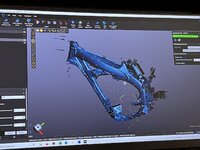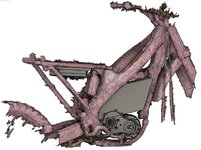Sash
Member
- Likes
- 23
- Location
- Switzerland
Hi all,
I am Sasha from switzerland .
I did start a electric MX Conversion Project. I saw a lot of MX-Bike on the web wich were convertet for mostly riding in the woods. Im shore thats great fun!
On my project i wanna fokosing only on the MX track.
The Bike is a 2012 KXF-250. I ordered following parts:
-QS 138 90H motor
-ASI BAC8000 controller
-Domino Throttle
-display
-wiring loom
I do scan the frame and the main components to build brackets and all the hardware on the CAD drawing program.
I plan to do a primary-chaindrive on the right side and then go over a shaft to the sproket to drive the rearwheel on the left.
After placing all drive-parts i now the space and shape for the battery.
Im hoping to get 510x 16850 Panasonic Cells to a battery wich has 72V and around 5,8kwh like the ALTA has.
Battery-wise im not shore if i shod build all by my self (would be my first battery Build), and order all the cells. Or i order 2 Tesla Model S Packs and rip them appart becuase there are the same cells. I was thinking about because that would be the much cheaper way.
Regards, and a happy new year, Sasha
I am Sasha from switzerland .
I did start a electric MX Conversion Project. I saw a lot of MX-Bike on the web wich were convertet for mostly riding in the woods. Im shore thats great fun!
On my project i wanna fokosing only on the MX track.
The Bike is a 2012 KXF-250. I ordered following parts:
-QS 138 90H motor
-ASI BAC8000 controller
-Domino Throttle
-display
-wiring loom
I do scan the frame and the main components to build brackets and all the hardware on the CAD drawing program.
I plan to do a primary-chaindrive on the right side and then go over a shaft to the sproket to drive the rearwheel on the left.
After placing all drive-parts i now the space and shape for the battery.
Im hoping to get 510x 16850 Panasonic Cells to a battery wich has 72V and around 5,8kwh like the ALTA has.
Battery-wise im not shore if i shod build all by my self (would be my first battery Build), and order all the cells. Or i order 2 Tesla Model S Packs and rip them appart becuase there are the same cells. I was thinking about because that would be the much cheaper way.
Regards, and a happy new year, Sasha