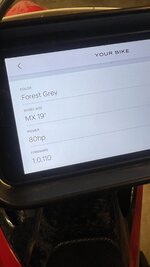Bert
Member
- Likes
- 10
- Location
- Escondido CA
Just got my VARG delivered to me and have an issue with updating the firmware. The bike is running 1.0.110 and the app is V.1.0.185 (416) which seems to be the latest version. I have tried all options of trying to update the bike to the latest version to get crawl mode and 10% battery efficiency. I have reached out to Stark and only gave me basic troubleshooting methods that don’t work. They say that there is an update option in the app but I don’t have that option.
Any help with fixing this issue would be greatly appreciated.
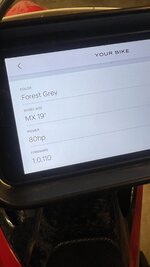
Any help with fixing this issue would be greatly appreciated.