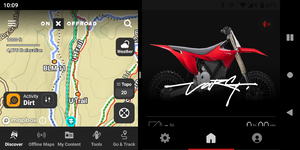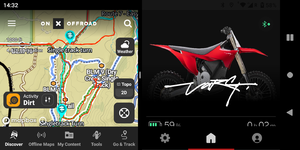My mapping app is set to "Keep phone awake", but it may only keep phone awake if the app is actively doing something. Since I was stationary in the shop, maybe it considers that not active. This afternoon, have to drive into the office so maybe I'll bring the stark phone with and turn on my mapping app and see if the simple act of driving (and my location dot moving across the map) keeps the screen awake. If so, that would allow me to change the Stark Phone display sleep time back down to a shorter duration number rather than 10 or 30 minutes. More experiments.
As for storing in cold, my uninsulated shop gets well below the recommended storage of most lithium batteries (which is usually 0F). This morning, for example, it's a season-typical 11F ambient. Over the winter, we usually spend some time down at the crossroads of F and C (-40F/-40C ambient). I have so many lithium batteries in various chemistries (lithium ion, LiFePO4, etc.) and it's always a challenge and call on where to store them. I trust LiFePO4 more than any other chemistry, but even those I prefer to not store in the house. I keep a tiny heater in my slide-in, pop-up pickup camper, that is stored in the shop over the winter, to keep it 35 - 40F even though it's winterized, so I put most of my other lithium batteries in there to keep them out of the extreme cold. But, a Varg won't fit in the camper! Ha. And I'm not pulling the battery like on my other electric dirtbikes and eMTBs.
Some of my other LiFePO4 batteries that I don't want to move (fishing boat trolling motor batteries), I put small 16w electric warming pads on them and plug it in when it gets brutally cold. Only costs a couple dollars of electricity per month. I bought an custom made electric battery wrap warmer, with thermostat, for the Varg and plan to use that. The frame and skid plate keep it from actually touching the battery in most places, and so the built-in thermostat is never going to let it shut off, but it only pulls 34 watts and even though it can't make contact with the battery case, hoping it will give a little micro climate around it to take the edge off since lows bounce off 0F most of the winter with plenty of trips to -20F to -40F ambient. (Yes we have snowmobiles/snowbikes and no I'm not considering adapting a snowbike kit to my Varg, but I did start this thread for Varg Snowbikes.
Varg snowbike discussion).