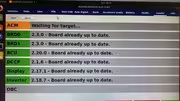hello Riders i hope you are doing great !!
here is my " problem"
during a ride i start to lost power ( thinking i drained the battery i went out of the track ,knowing i was more than 50% in the battery )
once out i check my screen and it showed me a speed of 48 kmh but im stopped !
i switch off and back on ( nothing ) still 48kmh
i turn the key off then on , once back on the screen said ( vehicl type unknown , no more hours and kilometers )
so i checked alta Multitool
in the loader tab : acm, brd0 ,brd1 ,bcu, dccp, display ,inverter was without any firmware ( empty space after it )
following the steps to update firmware trough the loader tab ,i was able to see my screen start flashing the blue light signal ( update in process )
then MultiTool in the loader show me : brd0 ,brd1 ,bcu, dccp, display ,inverter was up to date but not the ACM (saying waiting for target )
i repeat the operation with other firmware ( sm, enduro , mx ) and always end up with the acm who's waiting for target
so do i have to change the ACM's board for a new one ?
am i gonna be able to set the new one to the old VIN of the bike etc ( maybe a stupid question but since i'm not that bright its better for me to ask it hahah )
or did i forgot something on my steps somewhere ?
also here is a before and after
on the 1 photo you can see all the bike's details are unknown ( even after the "update") until i try the update from the (update firmware tab )
from there you can see on the second picture it brings up my vehicle model and the recommended firmware but not my vin
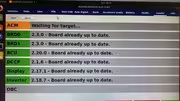


it was easier to update the bike than post a picture in here hahahahahah
thanks for your help guys !!!